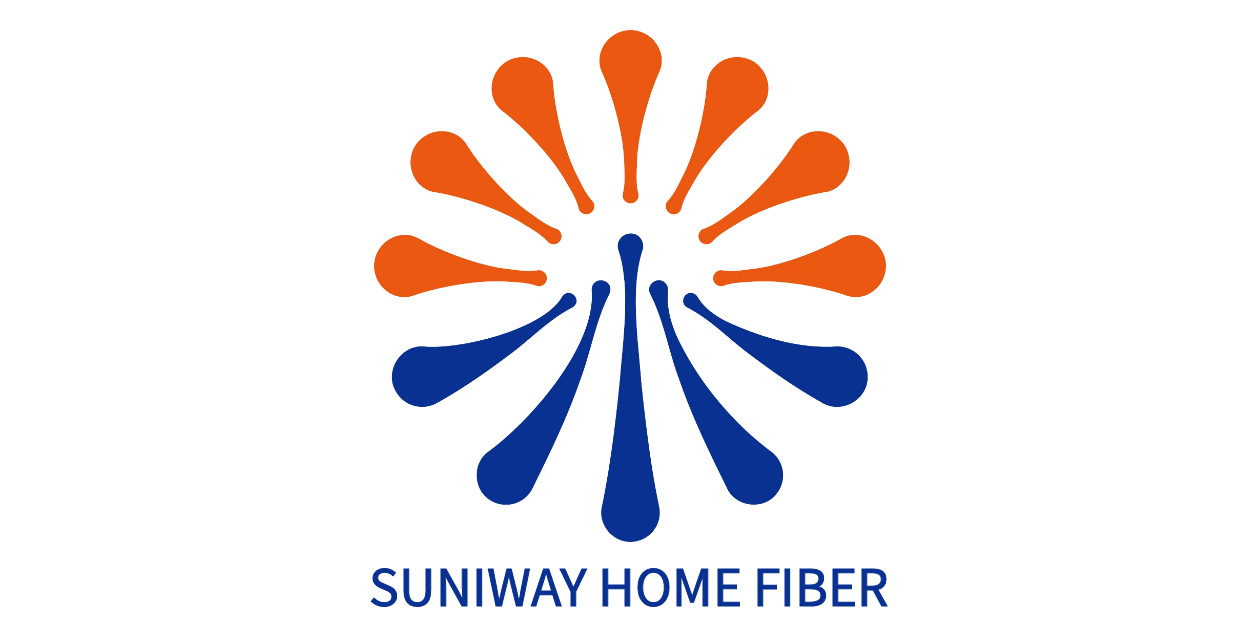GOGOLOOK, a leading global TrustTech company, has launched a new feature in the Whoscall app – a global anti-scam application – aimed at keeping Filipinos updated on the latest cyberspace news in the country.
Mel Migriño, Gogolook's country head for the Philippines, introduced the new "Scam Alert" feature — a one-stop hub for scam-related news and updates.
"As part of our effort to raise awareness among Filipinos, we want them to stay informed about the latest developments in the Philippines that affect their online safety," Migriño said.
She explained that the news wall features up-to-date articles sourced from legitimate outlets, curated and compiled directly into the app.
"With this, we offer Filipinos a convenient way to stay protected, reducing the risk of encountering illegitimate sources that could provide misleading or harmful information," she added.
Get the latest news
delivered to your inbox
Sign up for The Manila Times newsletters
By signing up with an email address, I acknowledge that I have read and agree to the Terms of Service and Privacy Policy.
This initiative is part of Whoscall's ongoing commitment to strengthening online protection for users.
The goal is to help Filipinos stay informed about the latest scam trends, enabling them to spot potential scammers early.
It also aims to keep them updated on the newest cybersecurity and anti-scam initiatives, both locally and globally, so they can share this knowledge with friends and family to protect them from becoming victims.
Android users can access this feature by opening the Whoscall app and tapping the three-bar menu icon in the upper left corner of their screen.
From there, they need to select "Protection," where they will find the "Scam Alert" option in the upper right corner.
For iOS users, accessing the feature is even simpler. By opening the Whoscall app, they can immediately access the "Scam Alert" section in the upper right corner of their screen.
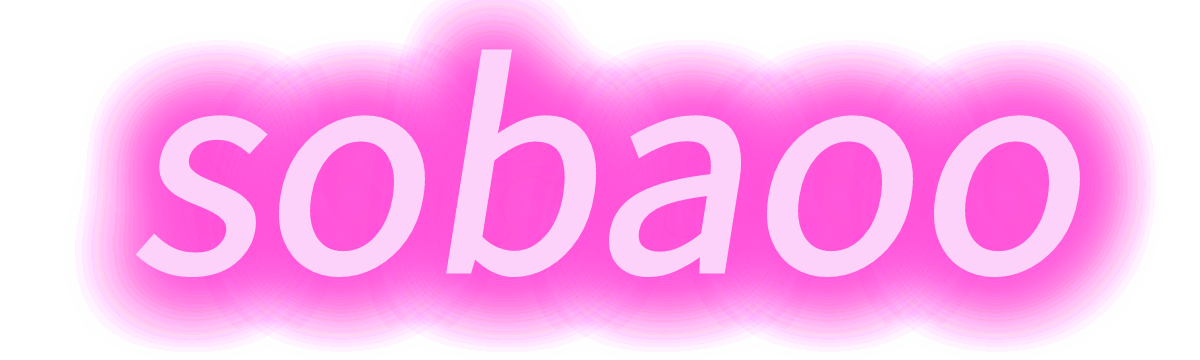
 3 months ago
19
3 months ago
19