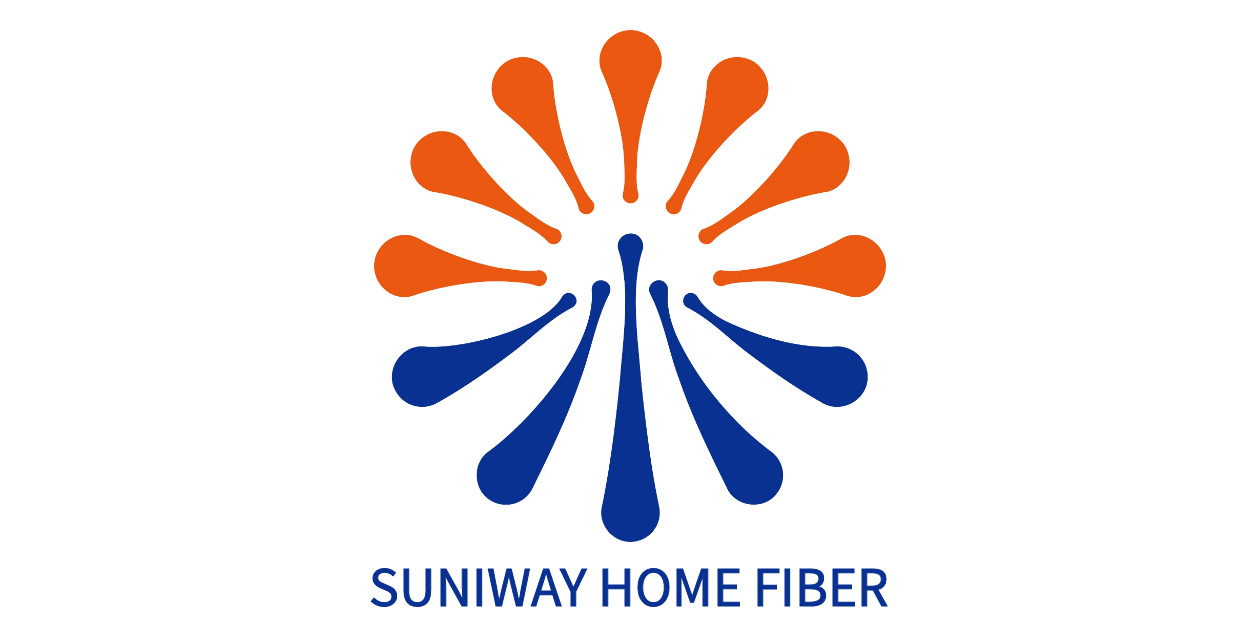Upgrade to High-Speed Internet for only ₱1499/month!
Enjoy up to 100 Mbps fiber broadband, perfect for browsing, streaming, and gaming.
Visit Suniway.ph to learn
As the OPPO Find N5 launch event nears, the brand is keeping dropping announcements to keep the hype up. One new announcement is the Find N5’s “seamless” integration with Apple’s Mac computers.

Dubbed as “Seamless Mac System Connect”, it allows the foldable phone to remotely control a Mac computer anywhere via an internet connection.
This feature is part of the OPPO Office Assistant and makes use of the phone’s foldable form factor. When a user folds the phone at a 90-degree angle, it splits into two parts: the top part shows a live view of the Mac, while the bottom part turns into a virtual keyboard.

With that, users can easily drag-and-drop files from their Mac onto the Find N5. It is essentially a remote desktop feature, so it is expected to do more than just sending and receiving files.
“We’ve developed a system for the OPPO Find N5 to remotely control your Mac,” said OPPO Chief Product Officer and OnePlus founder Pete Lau in a post. “…Enabling real-time file viewing and editing, enhancing your productivity, and ensuring smoother interaction between devices.”
The OPPO Find N5 is expected to launch with ColorOS 15 (Android 15) out of the box. However, whether other OPPO devices running ColorOS 15 will get such Mac remote desktop feature remains to be seen.
Here’s a video showing the the Find N5’s Seamless Mac System Connect in action:
JM's highest stat is probably his curious ardor to anything tech—electronics and gaming in particular. He certainly heeds utmost regard to specsheet, visuals, and rule of thirds. If creativity and wit sometimes leave JM's system, watching films, anime and a good stroll for memes are his approved therapeutic claims.
Latest Review
Latest Guide

YugaTech.com is the largest and longest-running technology site in the Philippines. Originally established in October 2002, the site was transformed into a full-fledged technology platform in 2005.
Tech Guides
Top Mobile Brands
Apple, Asus, Cherry Mobile, Huawei, LG, Nokia, Oppo, Samsung, Sony, Vivo, Xiaomi, Lenovo, Infinix Mobile, Pocophone, Honor, iPhone, OnePlus, Tecno, Realme, HTC, Gionee, Kata, IQ00, Redmi, Razer, CloudFone, Motorola, Panasonic, TCL, Wiko
Smartphone Buyer's Guide
Best Android smartphones between PHP 20,000 - 25,000
Smartphones under PHP 10,000 in the Philippines
Smartphones under PHP 12K Philippines
Best smartphones for kids under PHP 7,000
Smartphones under PHP 15,000 in the Philippines
Best Android smartphones between PHP 15,000 - 20,000
Smartphones under PHP 20,000 in the Philippines
Most affordable 5G phones in the Philippines under PHP 20K
5G smartphones in the Philippines under PHP 16K
Laptop Buyer's Guide
YugaTech | Philippines Tech News & Reviews
© 2024. All Rights Reserved.
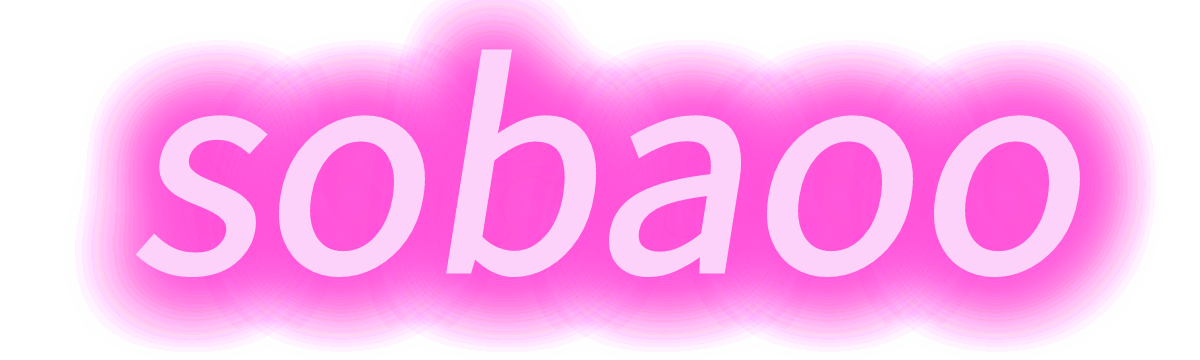
 3 months ago
39
3 months ago
39